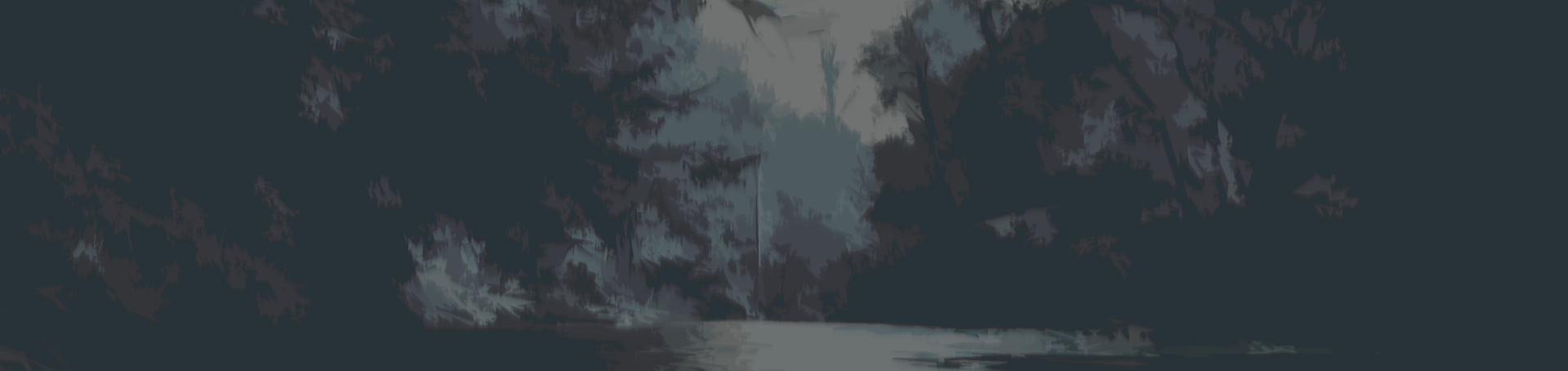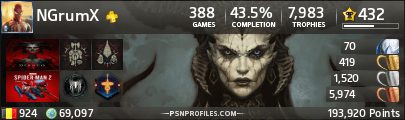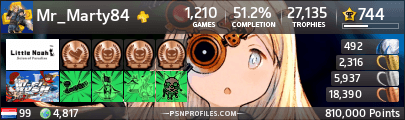Gisteren de game ook gekocht (disc).
Day 1 patch heeft 4 uur zitten downloaden, dan uiteindelijk toch even kunnen spelen (personage gemaakt en intro gespeeld).
Nog nooit zo'n game gespeeld dus heb meer in de menu's zitten rondsnuffelen dan iets anders ... gaat even duren voor ik alles snap!
Momenteel zouden de servers al down zijn ...
https://www.onlinesocialmedia.net/20150 ... ne-launch/
Re: The Elder Scrolls Online
32Dat kan inderdaad soms traag gaan, maar 11 uur is wel heel lang :oMarty wrote:Game ontvangen. Moet nu alleen nog een patch van iets meer dan 15 GB binnenhengelen. Nog 11 uur te gaan geeft ie aan
Sent from my LG-D855 using Tapatalk
Re: The Elder Scrolls Online
33Die resterende tijd is niet altijd correct.
Gisteren begonnen met nog 80min te gaan, iets later stond dat op 10u. Met de laatste 3GB te gaan, stond er opeens 20min. Ik had de download op het scherm staan en zag dat het vertraagde, maar de resterende tijd bleef gewoon 20min. Ff pauzeren en terug opgestart, snelheid bleef hetzelfde maar resterende tijd werd dan pas gecorrigeerd.
Gisteren begonnen met nog 80min te gaan, iets later stond dat op 10u. Met de laatste 3GB te gaan, stond er opeens 20min. Ik had de download op het scherm staan en zag dat het vertraagde, maar de resterende tijd bleef gewoon 20min. Ff pauzeren en terug opgestart, snelheid bleef hetzelfde maar resterende tijd werd dan pas gecorrigeerd.
PSN tichke


Re: The Elder Scrolls Online
34Heb dat hier ook geprobeerd maar werkt niet echt. Nog iets minder dan 3 GB te gaan
Dat wordt denk ik morgen avond de game pas testen
Dat wordt denk ik morgen avond de game pas testen
Re: The Elder Scrolls Online
35De laatste paar GB's gingen bij mij wel een pak vlotter als de rest.Marty wrote:Heb dat hier ook geprobeerd maar werkt niet echt. Nog iets minder dan 3 GB te gaan
Dat wordt denk ik morgen avond de game pas testen
Collega hier met echt een rampzalige verbinding heeft hem gisteren op een avond binnengekregen, maar vermoed dat er toen iets minder mensen tegelijk aan het downloaden waren.
Ik ga vandaag eens paar uur spelen. Benieuwd hoe lang het mij zal boeien
PSN tichke


Re: The Elder Scrolls Online
37En ik snap er nog niet al te veel van ... 
Paar vragen:
- Als je een quest start, en de naam ervan staat op je scherm in het rood, betekent dat dat mijn level nog niet hoog genoeg is?
Anderen staan bij mij in het geel.
- Kan je op voorhand zien welke moeilijkheid een quest heeft?
Veel last van lag in drukke gebieden momenteel.
Paar vragen:
- Als je een quest start, en de naam ervan staat op je scherm in het rood, betekent dat dat mijn level nog niet hoog genoeg is?
Anderen staan bij mij in het geel.
- Kan je op voorhand zien welke moeilijkheid een quest heeft?
Veel last van lag in drukke gebieden momenteel.
PSN tichke


Re: The Elder Scrolls Online
38Als je naar je Journal gaat en dan quest dan kun je zien welk level de quest is. Ik had zostraks een rode quest wat aangeven was met level 12. Ik was toen level 3, Nu ben ik level 5 en staat nu in het oranjetichke wrote:En ik snap er nog niet al te veel van ...
Paar vragen:
- Als je een quest start, en de naam ervan staat op je scherm in het rood, betekent dat dat mijn level nog niet hoog genoeg is?
Anderen staan bij mij in het geel.
- Kan je op voorhand zien welke moeilijkheid een quest heeft?
Veel last van lag in drukke gebieden momenteel.
Re: The Elder Scrolls Online
39Thx, gisteren uiteindelijk gevonden.
In het Social menu kan je ook veel interacties kiezen zoals dansen, emoties tonen, etc. We hebben daar zeker een uur mee zitten lachen
Hier klein filmpje van, was in het begin. Iets later stonden we daar met bijna 20 man te dansen en muziek te spelen:
In het Social menu kan je ook veel interacties kiezen zoals dansen, emoties tonen, etc. We hebben daar zeker een uur mee zitten lachen
Hier klein filmpje van, was in het begin. Iets later stonden we daar met bijna 20 man te dansen en muziek te spelen:
PSN tichke


Re: The Elder Scrolls Online
40Haha grappigtichke wrote:Thx, gisteren uiteindelijk gevonden.
In het Social menu kan je ook veel interacties kiezen zoals dansen, emoties tonen, etc. We hebben daar zeker een uur mee zitten lachen
Hier klein filmpje van, was in het begin. Iets later stonden we daar met bijna 20 man te dansen en muziek te spelen:

Sent from my LG-D855 using Tapatalk
Re: The Elder Scrolls Online
41Bij welke Factionjullie? Als we keer samen willen spelen is het handig dat we bij dezelfde zitten.
Met mijn eerste char zit ik bij de Aldmeri Dominion.
Met mijn eerste char zit ik bij de Aldmeri Dominion.
Re: The Elder Scrolls Online
42Ik speel nu voornamelijk in Ebonheart.Marty wrote:Bij welke Factionjullie? Als we keer samen willen spelen is het handig dat we bij dezelfde zitten.
Met mijn eerste char zit ik bij de Aldmeri Dominion.
Maar had al een personage in Daggerfall, toen ik pas doorhad dat je in zelfde moet zitten om samen te spelen.
Ben wel van plan om alle 3 factions te spelen.
Maar moet dus nog aan Dominion beginnen.
PSN tichke


Re: The Elder Scrolls Online
44Staat sinds gisteren te downloaden 
Main char is level 34 (Ebonheart).
Ondertussen char in Daggerfall gedelete (had toch maar zitten prutsen in het begin, moest nog wennen aan de game). Tweede char terug aangemaakt in Aldmeri Dominion, een high elf templar, zit ondertussen op level 12 dacht ik.
Heb jij al dungeons proberen te doen via de group finder? Bij mij blijkt dat niet te werken ...
Ook al is even PvP gespeeld, ziet er goed uit.
Maar momenteel geen zin om skillpoints daaraan te spenderen.
Main char is level 34 (Ebonheart).
Ondertussen char in Daggerfall gedelete (had toch maar zitten prutsen in het begin, moest nog wennen aan de game). Tweede char terug aangemaakt in Aldmeri Dominion, een high elf templar, zit ondertussen op level 12 dacht ik.
Heb jij al dungeons proberen te doen via de group finder? Bij mij blijkt dat niet te werken ...
Ook al is even PvP gespeeld, ziet er goed uit.
Maar momenteel geen zin om skillpoints daaraan te spenderen.
PSN tichke


Re: The Elder Scrolls Online
45Ik ben zelf nog niet zo ver. Ben level 10. En op moment doe ik maar gewoon wat. Dan dual wield, dan destruction staff.
Heb zelf nog geen dungeon gedaan via de group finder. Ben gewoon zelf op avontuur
Heb zelf nog geen dungeon gedaan via de group finder. Ben gewoon zelf op avontuur